Among the variety of messenger apps available, WhatsApp has acquired a great name and number of users. It adds certain features from time to time to attract its users. Recently, a new feature is announced by WhatsApp to stand out in the list of numerous apps. In this new feature, the users will get the option to hide the status updates which are muted by them. Currently, the feature is under testing and available in Android beta version but soon it will be rolled out for all the users in its new updated version 2.19.260.
The feature will be available with the name “ Hide Muted Status Updates” and with this, the users can remove all the status updates muted by them from the section of WhatsApp Status. Also, if the statuses are not marked as hidden, they will still be available in the status section at the end in greyed color and can be seen when scrolled.
How to enable this feature?
For enabling this new feature of “Hide Muted Status Updates”, users just have to go to the three-dots, and on click the menu which appears will show an option to mute the updates from a particular contact. Doing this will hide the updates from that particular user, and later if you want to see the hidden updates, you can find it easily on the WhatsApp Status tab. The status tab will have an arrow and which on click shows you the hidden updates from the users whose updates you had muted. Currently, the muted updates are shown on scroll under a greyed section.
When this feature will be available?
WhatsApp has already announced the update and its under testing in beta version. WhatsApp has already confirmed about the feature of “Hide Muted Status Updates” that it will be available soon for helping the user to hide the muted status updates. As it’s a new update and is under testing currently, it may take some time to available for all the users. Once it’s available to all the beta testers and confirmed, then only it will be available for the global public.
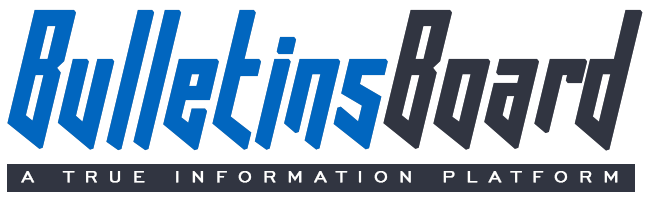




Waoo what an excellent description. I follow your articles to improve my vocabulary. Thank you